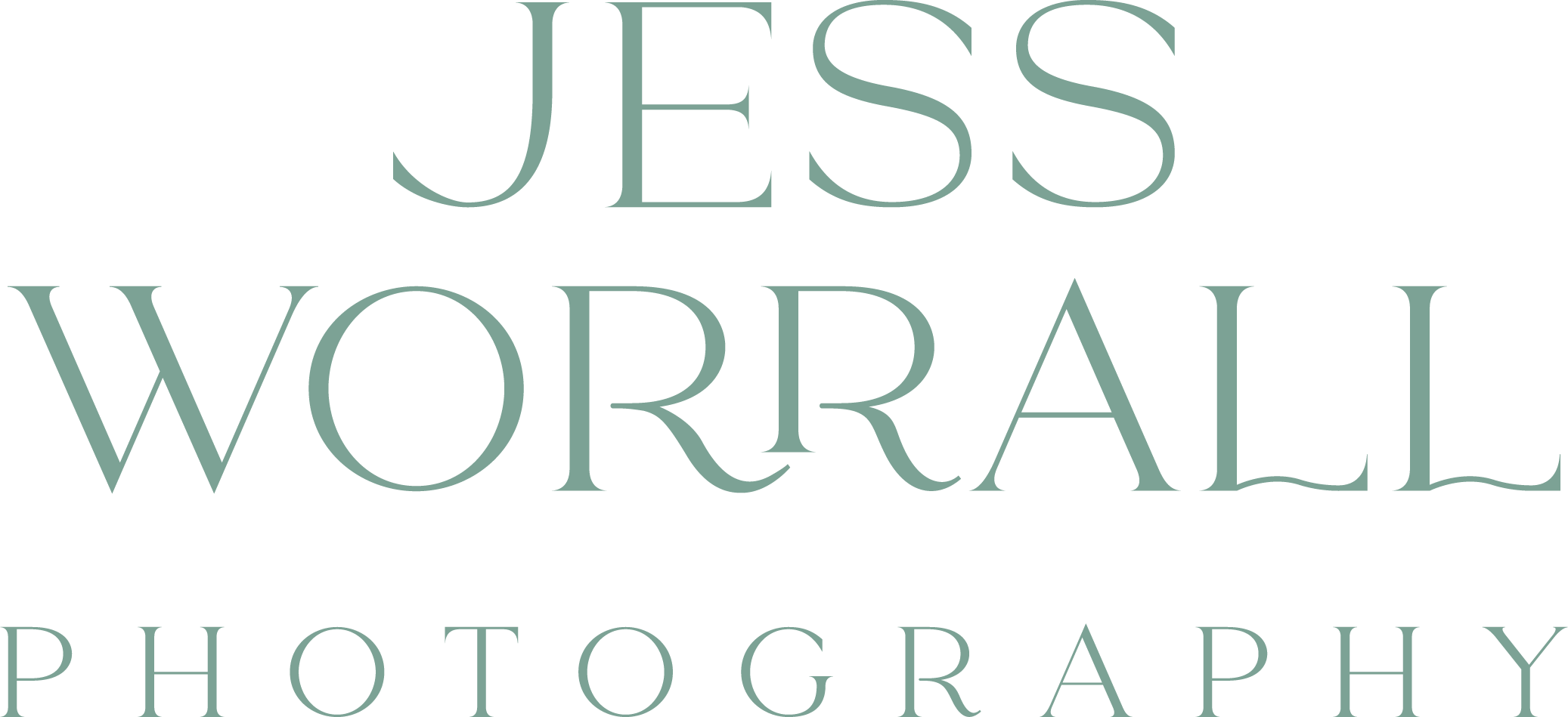Tips for organising your family photos
Photos of me by Sister Scout Studio
Hands up if the sheer number of unorganised photos you have on your phone or computer causes you anxiety!?
I know it has for me over the years, but I’ve worked out a system now that works fairly well for me (see, look how happy I am sitting at my computer here!)– the end goal for me here is to have my photos organised so that I can get them printed into a photobook at the end of each year.
I don’t want my families memories living for eternity as jpegs on a hard drive or up in the cloud 🌨
🎵 COME TOGETHER (right nowwww)
First off, you want to have all of your photos in the one spot, so that you can organise them properly. That means getting them off your devices!! I import the photos from my phone, my husbands phone and my camera and just dump them all into a folder on my desktop (let’s call it something easy like, “OUR FAMILY PHOTOS” on my computer so I have them all in the same spot.
📅 ORGANISE CHRONOLOGICALLY
Now you’ve got your folder filled with thousands of photos, it’s time to start organising them. Arrange your folder so that the images are sorted by DATE and have your folder layout set to “DETAILS” so that you can see the dates of the photos easily.
I then create a folder for each YEAR and then break it down further by MONTH. I then just scroll through the folder, cutting and pasting the images by date into it’s monthly folder – if the folder is sorted by date, this doesn’t take as long as you think it might (if that explanation was confusing, see the short (super professional 🤪) video below for a slightly better explanation!!
✂CULL, CULL, AND THEN CULL SOME MORE
This is probably the most time-consuming part, but it is CRUCIAL. Just because we have the ability to take thousands of photos of our kids, doesn't mean we should keep them all. If you can keep on top of deleting your photos as you go, it can significantly reduce the overwhelm when you go to put together a photobook and print your photos! If you're anything like me, you probably take multiple photos of the one moment, trying to capture the perfect shot. You need to be a little bit ruthless here and DELETE double ups/blurry photos/ones where people’s eyes are closed etc. Don't just leave them in your photo library clogging up space and overwhelming you.
🏆 SET YOURSELF SMALL GOALS
Don’t feel like you need to get everything done at once – I like to set myself a weekly challenge of culling and editing a months’ worth of personal photos. It's amazing how once you get started making progress, you get on a bit of a roll and often get through a whole lot more than that.
🔙🆙 BACK UP
If you only have your photos stored in ONE location, whether that’s your phone, your computer or an external hard drive – you are setting yourself up for heartbreak. I have heard way too many stories of external hard drives and computers failing, phones being lost or stolen and the photos that are stored on them, gone forever. I suggest following the 3-2-1 rule, which means you need to keep 3 copies of your photos (and all important data). 2 copies on different storage types (ie. an external hardrive + your laptop) + 1 copy offsite (ie. the cloud).
Side note – the cloud is SUCH an easy and cheap option for all of your iphone photos, if you’re not already, I highly recommend you start backing up your phone automatically there.
⏰ MAKE IT A HABIT
Try each week or every few days to have a quick scroll through your photo library on your i-phone and delete the really obvious non-keepers out of your library straight away. Then, set a monthly reminder to import, cull and back up the previous months’ worth of photos at the start of each new month – if you do it in small bursts like this once a month it takes so much less time and so much less overwhelming. Do I do it every month? No. I fall behind for months at a time sometimes, but it’s about having the systems there so that you can easily catch up when you can!!
I really hope this has helped some of you feel like you can at least get started with organising your own family photos!! This is just a guide and just what works for me, you’ll find your own ways of doing it that works best for you – but I really do encourage you just to get started!! Feel free to give me a shout if you have any questions!!
NEXT STEPS
So, you’ve got your family photos organised, now it’s time to get them ready for printing!! THE FUN PART IS NEXT! Check out my next post -
Tips on how to put together your family photobook for how I do this!